Appearance
Getting Started
Install
- Download CtrlPM
- Open the DMG file by double-clicking
- Drag CtrlPM into your Applications folder
- Launch!
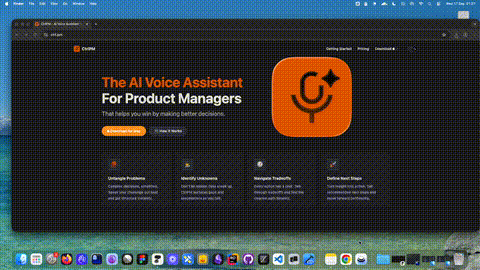
Start your First Call
- Click the "Start Free Trial" button
- Make sure you have a microphone and speakers connected. Use headphones for the best experience
- Start your first call by clicking the "Start Call" button or using the shortcut Ctrl + P
- End the call by clicking the "End Call" button or using the shortcut Ctrl + M
Upgrade to Pro
- Click the Upgrade to Pro button
- Subscribe via the Checkout
- Retrieve your license key from the Customer Portal
- Enter your license key in the app
Please email [email protected] if you have any other questions, and we'll get back to you within a day.
